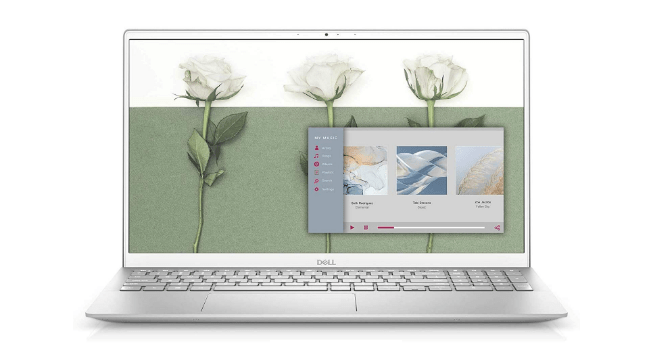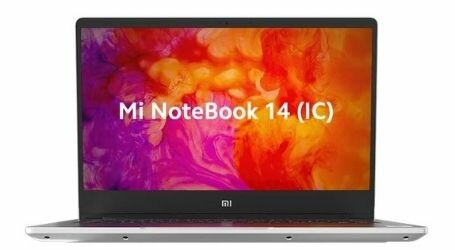Laptop buying guide for beginners 2022 - 14 Best Buying Hack
Are planning to buy a Laptop but not able to decide which one you have to buy? Don’t worry I am here to help you.
In this in-detailed article, I have listed the complete laptop buying guide in India that you can follow before you decide on the product.
I will help you with the Step-by-Step process of which component of the laptop you have to focus on and which you can skip.
It will not only help you to buy a budget-friendly laptop but also helps you to pick the right Laptop for you.
List of Laptop Buying Guide in India
What’s to keep in mind while buying a laptop?
1. User need?
2.Processor
So let’s start with the processor. If you are a casual user looking for a day-to-day use laptop, then the i3 processor is well enough for your work type.
The most common task you can perform with an i3 processor is watching videos, browsing, running lite software and games.
If you are a student and looking for playing mid-range games along with day-to-day activity, then an Intel Core i5 processor is suitable for you. Added to that, you can also use more intensive software on your laptop with ease.
The last range of the processors is i7 and i9 processors. These are on-the-top-of-the-line processors with a high price tag. If you are a pro gamer looking for a laptop or a software developer who needs to run high-intensive software, these processors are best to use.
If you are looking for a low-budget laptop, AMD Ryzen is the best alternative to Intel processors. AMD Ryzen 4000 and Ryzen 5000 are mainly designed to compete with i3 and i5 processors.
So if you are looking for a laptop low-budget laptop in the range of Intel i3 and i5 processors, then AMD Ryzen is the best option to go with.
3. Display
Ideally, smaller laptops come with a 1368×768 resolution. If you are a casual user, then this resolution size is okay for you. However, 1920×1080, which is full HD, is an ideal resolution of any laptop.
Nowadays, many laptop companies in the market offer 4K laptops, but the major drawback is their battery life. As much as you increase your screen resolution, your battery performance will decrease.
In the display section after the resolution, you can look at the panel. However, that doesn’t matter much.
The next thing you have to look out for is the refresh rate of the screen and NVIDIA G-Sync and AMD FreeSync support, which depends on the GPU.
Most of the laptops come with a 60Hz of refresh rate. Moreover, the gaming laptops refresh rate is 144 Hz, and some of the laptops more than that. As I said, if you aren’t a pro gamer, then a 144Hz refresh rate is well enough for you.
4. Memory
5. Graphics Card
Graphic cards needn’t be considered until you are looking for a laptop entirely dedicated to gaming. Most of the laptops come with integrated graphics cards.
If you are looking for a mid-budget laptop with a Full HD display, then RTX 2060 is well enough for you. NVIDIA GTX 1650Ti is best for a user who is looking for a basic gaming laptop.
However, if you need a high graphic laptop, we recommend going with NVIDIA RTX 2070 or higher.
6. Storage
Next is Storage. Selecting the storage is simple. If you need a higher end of storage, you can go up to 2 TB of HDD. If you are a user whose priority is speed over storage, then go with SSD.
Moreover, there are several laptops available in the market which support both HDD and SSD at the same time.
To confirm it, you have to check did the laptop has an M.2 slot or not. If there is space, then yes, that laptop supports SSD and HDD together.
The only drawback of the SSD is the capacity is lower than the HDD.
7. Battery
8. Upgradability
9. Warranty
Warranty on any product is always a good thing. You only have to do little research about the warranty type the brands offer before buying any laptop.
There are multiple warranty types available for all of the brands. You only need to go through them and pick the best for you.
10. Ports
As much as the thinner laptop you are going with, and you get a low count of ports. The basic configuration most of the laptops offer is Type C USP ports, along with 3.1 ports. A 3.5mm headphone jack, an Rj45 port with HDMI ports, or some of them with a VGA port.
These ports are used for several reasons, like HDMI port will allow you to connect your Television with your laptop. Some of the users connecting a projector with the laptop. So it all depends on your user type.
Considering this, you have to cross-check the number of ports you require is available on that laptop or not.
In addition to that, some laptop brands stop providing the Rj45 port, which is also known as Lan port. So if you are going with such laptops, then you must cross-check the wireless feature.
For a primary user, 802.11ac Wi-Fi and up to 5GHz standards are well enough. Most of the wireless cards came up with in-built Bluetooth but never ignored that option.
11. Keyboard & Touchpad
The keyboard and the touchpad play a significant part in your laptop. If you plan to do a lot of work on your laptop, a solid keyboard and touchpad must be needed. Always cross-check the space between the touchpad and the keyboard, whether it is well enough or not.
If you’re planning to go with a 14-inch-laptop, then you won’t get the extra number pad. However, with 15-inch-laptops, that option is available.
12. Speakers
Speakers are only an added advantage you get with the laptop to watch a video or listening to music. But most of the time, external speakers or headphones are preferable for better audio quality.
13. Softwares
14. Brand
In the final segment of the Laptop Buying Guide, we are considering the Brand. A good brand is always with you when you need them. In the case of laptops, that’s technical support.
To fix a slight change in your laptop, you have to visit that particular brand service center.
You try to avoid those brands, so always check the Brands, which are well recognized for their support. Trust me, going to a brand will help you in many ways.
Final verdict
So, finally, which brand and what configuration laptop are best? The answer is, it depends on your budget and your requirements. However, a price range of 35000 to 45000 is the sweet point for buying the best laptop.
If you are having confusion about HP vs Dell which one is best to buy then we have already published an article where you can find the difference between Dell laptops and HP Laptops.
I hope you found this article will help you to find the correct Laptop as per your need.
If yes then please share it with your friends who are yet confused about buying a budget laptop. I am also excited to know which laptop recently you found interesting.
If you have any questions for me, feel free to ask in the comment section. I love to answer them. Thank you…